Manage work environments across devices and locations with greater control and visibility. Techbison’s Unified Endpoint Management solutions allow teams to access their workstations and applications securely and without disruption. Automated workflows and a centralized platform help simplify day-to-day operations while maintaining the security and integrity of organizational data.


Use Microsoft Intune to manage devices and user access through the cloud. This solution supports remote connectivity while maintaining consistent access to organizational tools and resources, regardless of the device or location.
Oversee mobile devices across your network with targeted policy enforcement. This approach helps keep applications and data shielded while supporting mobile productivity.


Automate updates for external applications to reduce vulnerabilities and maintain consistency across devices. This helps minimize manual maintenance while keeping systems aligned with internal standards and regulations.
Refine the performance of endpoint agents to support system responsiveness and reduce the strain on device resources. This adjustment contributes to smoother workflows and uninterrupted activity.


Track how users interact with software, applications, and infrastructure in real time. By observing digital patterns and behaviours, organizations can detect and resolve disruptions early, supporting a smoother operational environment.
Coordinate software deployments and policy configurations through SCCM and MECM. These tools help manage large fleets of devices while maintaining consistency across various endpoints.

Deliver applications and desktops through a centralized structure. This method helps IT teams reduce overhead while enabling remote access to familiar tools across different work environments.

Reach out to the TechBison team by submitting a quick form or giving us a call. We’ll follow up promptly to begin understanding your current setup and needs.
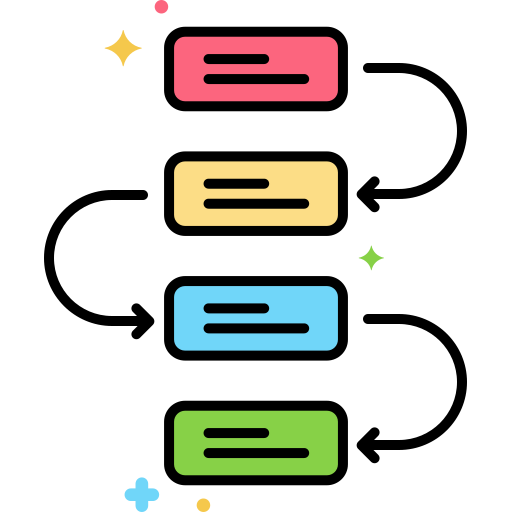
We’ll talk about your business goals, current IT environment, and how technology fits into your daily operations. This helps us understand what kind of support will be most helpful.

Once the right service package is selected, we’ll move forward with implementation. In just a few days, your organization will be up and running with TechBison’s ongoing IT support.